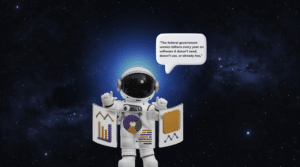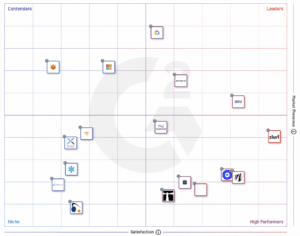What is a SAM Tool, and How Can It Help Your Business?
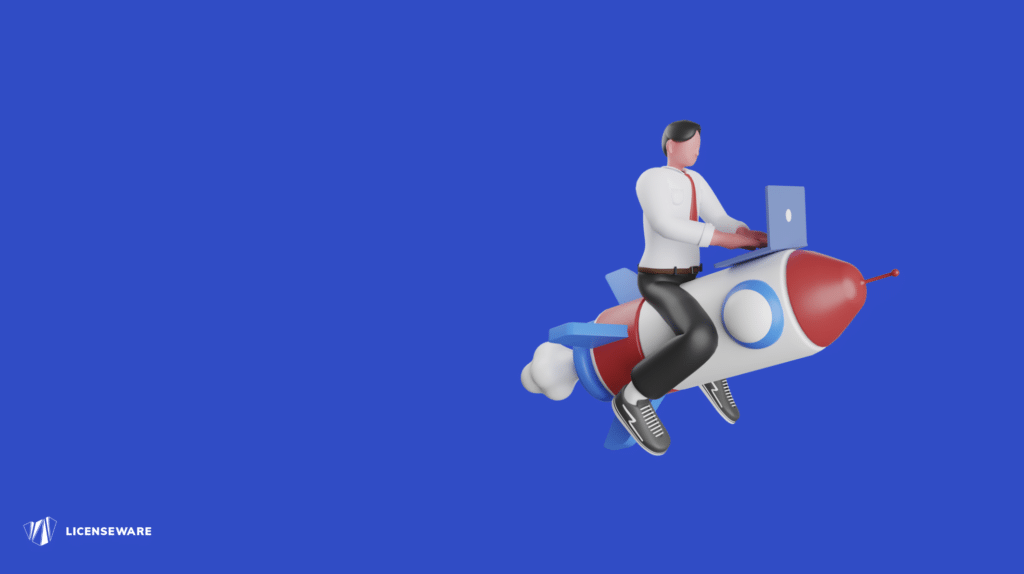
If you’re a business owner or IT manager, you may have heard of the SAM tool – but what is it exactly? SAM stands for Software Asset Management, and it refers to a set of processes and technologies that help companies optimize their software usage, reduce costs, and ensure compliance with licensing agreements. In this article, we’ll explore the benefits of implementing a SAM tool in your organization, and provide an overview of its key features.
Understanding the SAM Tool
Definition of SAM Tool
At its core, a Software Asset Management (SAM) tool is a software solution that enables businesses to manage their installed software assets and licenses effectively. SAM tools can track each software installation and license, providing detailed information about who is using the software, which devices it’s installed on, and how often it’s being used. This helps businesses gain a holistic view of their software inventory, identify potential compliance risks, and optimize their IT spending.
With the increasing complexity of software licensing agreements and the rise of software audits, SAM tools have become essential for businesses of all sizes. By using a SAM tool, organizations can ensure that they are in compliance with software licensing agreements and avoid costly fines and penalties.
Components of the SAM Tool
A typical SAM tool consists of several key components, including:
- Inventory discovery and normalization module – this component scans the network and identifies all software installations, creating a comprehensive software inventory. The inventory can be used to track software licenses and ensure that the organization is not overpaying for unused or unnecessary software.
- License management module – this component tracks licensing agreements and helps ensure that software usage is compliant with contractual obligations. This module can be used to monitor license usage and prevent over-licensing or under-licensing.
- Usage monitoring module – this component provides real-time visibility into software usage patterns and identifies underutilized licenses that can be redistributed to other users. With this module, organizations can optimize their software usage and reduce costs.
- Reporting and analytics module – this component generates reports that provide important insights and analytics on software usage, compliance status, and spending trends. These reports can be used to identify opportunities for cost savings and optimize software usage.
How the SAM Tool Works
Once implemented, the SAM tool continuously monitors software activity across the entire network, collecting data on software installations and usage. The tool uses this information to create a detailed software inventory and identify compliance risks. With this knowledge, businesses can make data-driven decisions to optimize software usage and mitigate compliance risks, resulting in substantial cost savings and improved productivity.
For example, the usage monitoring module can identify software that is being used infrequently or by a small number of users, indicating that the software may not be necessary for the organization. By reallocating licenses from this software to other software that is in high demand, the organization can optimize its software usage and reduce costs.
The reporting and analytics module can also provide insights into software spending trends and identify opportunities for cost savings. For example, the module may identify that a large portion of the organization’s software spending is on a particular vendor or product. With this information, the organization can negotiate better pricing with the vendor or explore alternative software solutions that may be more cost-effective.
In conclusion, SAM tools are essential for businesses that want to optimize their software usage and reduce costs. By using a SAM tool, organizations can gain a holistic view of their software inventory, identify compliance risks, and make data-driven decisions to optimize software usage and mitigate compliance risks.
Benefits of Implementing SAM Tool in Your Business
Software Asset Management (SAM) is an essential process for businesses of all sizes. It involves the management of software licenses and their usage to ensure compliance, reduce costs, and optimize software usage. Implementing a SAM tool can provide numerous benefits to businesses, including:
Cost Savings and Optimization
Implementing a SAM tool can help businesses reduce software costs by identifying unused, underused, or overused licenses. By optimizing software usage, businesses can avoid unnecessary expenditures and redistribute licenses to where they’re needed most. Additionally, by gaining better visibility into their software inventory, businesses can negotiate better pricing and reduce the risk of non-compliance penalties.
For example, a company may have purchased a license for a software program that is only being used by a small number of employees. By using a SAM tool, the company can identify this underutilization and redistribute the license to another department where it is needed more.
Improved Software Compliance
One of the biggest benefits of implementing a SAM tool is improving software compliance. Non-compliance can lead to significant legal and financial risks, including hefty penalties, damage to the company’s reputation, and even potential legal action. With a SAM tool, businesses can rest assured that their software usage is compliant and avoid costly compliance violations.
A SAM tool can help businesses keep track of their software licenses, ensuring that they are not using more licenses than they have purchased. It can also help businesses identify any unauthorized software usage, such as unlicensed software, and take appropriate action to ensure compliance.
Enhanced Security and Risk Management
In today’s business environment, software security is a top concern. Unlicensed software can pose significant security risks, as they may not receive the necessary security patches and updates, leaving them vulnerable to cyber attacks. By implementing a SAM tool, businesses can ensure that all their software is up-to-date and secure, mitigating potential security vulnerabilities.
A SAM tool can also help businesses identify any security risks associated with their software usage, such as outdated software or unpatched vulnerabilities. By addressing these risks, businesses can reduce the likelihood of a security breach and protect their sensitive data.
Streamlined IT Operations
Finally, a SAM tool can streamline IT operations, reducing manual tasks and freeing up IT staff to focus on more critical tasks. By automating software inventory management, license tracking, and compliance monitoring, businesses can achieve greater efficiencies and optimize their IT spending.
For example, a SAM tool can automatically generate reports on software usage, license compliance, and potential cost savings, reducing the need for manual tracking and reporting. This can save IT staff time and resources, allowing them to focus on other important tasks, such as network security and software development.
In conclusion, implementing a SAM tool is an essential step for businesses looking to reduce costs, improve compliance, enhance security, and streamline IT operations. By leveraging the benefits of a SAM tool, businesses can optimize their software usage and achieve greater efficiencies, ultimately leading to increased profitability and success.
Key Features of the SAM Tool
The Software Asset Management (SAM) tool is an essential tool for businesses of all sizes. It provides a comprehensive solution for managing software assets, reducing compliance risks, and optimizing software usage. The tool comes with several key features that make it a must-have for businesses looking to streamline their software management process.
Inventory Management
The inventory management module of the SAM tool enables businesses to track software installations and create a comprehensive software inventory. By collecting data on software installations, this module provides businesses with a complete view of their software assets, reducing the risk of compliance violations. This module also allows businesses to track the location of their software assets, making it easier to manage software across multiple locations.
For businesses that operate in highly regulated industries, such as healthcare or finance, the inventory management module is particularly important. It enables businesses to maintain an accurate record of their software assets, which can be critical during audits or compliance checks.
License Management
The license management module tracks licensing agreements and helps ensure that businesses are fully compliant with contractual obligations. By monitoring license usage, this module can identify unused, underused, or overused licenses, allowing businesses to optimize their license usage and avoid unnecessary expenses.
The license management module also enables businesses to manage license renewals and expirations, ensuring that they remain compliant with licensing agreements at all times. This module can also help businesses identify opportunities to switch to more cost-effective licensing options, such as subscription-based licensing models.
Psst 💬
Need help in understanding your Microsoft Licensing? Licenseware creates great licensing content, but even better data analysis automations!
Get licensing insights in minutes today using our apps ⏱️
Or book a call with one of our licensing specialists 🤙🏻
Usage Monitoring
The usage monitoring module provides real-time visibility into software usage patterns, enabling businesses to identify underutilized licenses that can be redistributed to other users. By optimizing software usage, businesses can avoid unnecessary expenditures and improve productivity.
This module also enables businesses to monitor software usage across different departments or teams, providing valuable insights into software usage patterns and allowing businesses to identify opportunities for collaboration or consolidation.
Reporting and Analytics
The reporting and analytics module generates reports that provide important insights and analytics on software usage, compliance status, and spending trends. By analyzing this data, businesses can make data-driven decisions to optimize software usage and mitigate compliance risks, resulting in substantial cost savings and improved productivity.
The reporting and analytics module also enables businesses to generate customized reports based on their specific needs. For example, businesses can generate reports on software usage by department, software expenditure by vendor, or compliance status by software category.
In conclusion, the SAM tool is an essential tool for businesses looking to optimize their software management process. With its comprehensive features, businesses can reduce compliance risks, optimize software usage, and generate valuable insights into their software assets and spending trends.
How to Choose the Right SAM Tool for Your Business
Assessing Your Business Needs
Before choosing a SAM tool, businesses should assess their specific needs and objectives. By identifying key pain points and business requirements, businesses can ensure that they select a SAM tool that aligns with their goals and objectives.
Comparing Different SAM Tools
There are numerous SAM tools available on the market, each with varying features, functionality, and pricing models. It’s essential to compare different SAM tools to find one that meets your specific needs while remaining within your budget. Key factors to consider include ease of use, scalability, and the level of vendor support and service.
Evaluating Vendor Support and Services
Finally, when selecting a SAM tool, businesses should evaluate vendor support and services. A SAM tool is a critical investment, and it’s essential to select a vendor that can provide reliable technical support, training, and consulting services to ensure that your organization gets the maximum value from the tool.
Closing Thoughts
Implementing a SAM tool can provide numerous benefits for businesses, including cost savings, improved compliance, enhanced security, and streamlined operations. By selecting the right SAM tool, businesses can gain greater visibility into their software inventory, reduce the risk of compliance violations, and improve their IT spending optimization. With the right SAM tool in place, businesses can focus on strategic initiatives and drive growth and competitiveness.
If you find our articles useful, register for our monthly newsletter for regular industry insights 👇