Microsoft SQL Server 2022 licensing guide
About: Licenseware specializes in license analysis automation and development to get licensing insights, from any data source, in minutes. Find out more about delivering better services on our website ?

? Are you looking to get a handle on how Microsoft SQL Server 2022 is licensed through Microsoft Volume Licensing programs? ? This guide is here to help. Just keep in mind that it’s not meant to replace or supersede any legal documentation covering SQL Server 2022 use rights. You can find specific license terms for the product in the Software License Terms or, if you’ve acquired the software through Microsoft Volume Licensing, in the corresponding Volume Licensing agreement or Product Terms.
?♀️ Alright, let’s dive in.
SQL Server 2022 editions
The two main commercial editions, Enterprise and Standard, offer different features, performance levels, and price points to meet the needs of a wide range of users.
Enterprise is ideal for mission-critical applications that require top-notch in-memory performance, security, and high availability, while Standard is great for mid-tier apps and data marts. Plus, the tiered model makes it easier to understand which features are included in each edition. Both editions offer a consistent programming interface, so it’s easy for developers to build and upgrade apps that take advantage of advanced performance, security, and data warehouse or data mart features, no matter the scale.
It’s good to know that if you start with Standard but need more firepower, later on, you can easily upgrade to Enterprise without rewriting your app. Enterprise also includes maximum virtualization rights with Software Assurance, so you’ll be covered for those mission-critical workloads.
In addition to the main commercial editions (Enterprise and Standard), there are a few other options to consider. Developer Edition is licensed for non-production use, and Express Edition can be downloaded and distributed for free. SQL Server Web Edition is only available through the Microsoft Services Provider License Agreement (SPLA).
| Edition | Definition |
| ? Enterprise | This is SQL Server’s premium offering with high-end datacenter capabilities, unlimited virtualization, and business intelligence. It provides excellent service levels for crucial workloads and user access to data insights. It’s available for a 180-day evaluation. |
| ? Standard | A basic data management solution, ideal for departments and small organizations. It supports common development tools for both on-premises and cloud deployments and enables effective database management with minimal IT resources. |
| ? Web | A cost-effective option for Web hosters and VAPs, offering scalability and manageability for small to large-scale web properties. |
| ?? Developer | This edition is designed for developers, letting them build applications atop SQL Server. It possesses all the functionality of the Enterprise edition, but it’s licensed for development and testing, not production. |
| ? Express | An entry-level, free database ideal for learning and building small server data-driven applications. It can be seamlessly upgraded to more advanced versions if needed. It also includes Express LocalDB, a lightweight, user-friendly version with programmability features. |
If you want more information on the various editions of SQL Server, check out these links: https://aka.ms/SQLServer2022EditionsDatasheet for general info, https://aka.ms/sqlserver2022editions for detailed product specs and a feature-by-feature comparison, and https://aka.ms/sqlcapacitylimits for compute capacity limits for each edition.
SQL Server version timeline and upgrade path
Since the inception of Microsoft SQL Server in the late 1980s, there has been a rich lineage of versions, each introducing new features, enhanced performance, and improved security. From SQL Server 1.0 on OS/2 in 1989 to the current SQL Server 2022, Microsoft has continued to evolve its offering to meet the ever-increasing demands of data management and analytics.
Here’s a brief overview of the most recent versions:
- SQL Server 2017 provided the capability to run on Linux, Docker containers, and also introduced support for Python for advanced analytics.
- SQL Server 2019 extended the data virtualization feature by adding data lakes, improved data analysis through the introduction of Big Data Clusters, and enhanced the security features with Always Encrypted with secure enclaves.
- SQL Server 2022 continues to build on these capabilities with additional improvements like Azure Synapse Link, a real-time analytics feature, and enhanced security through features like Azure Defender.
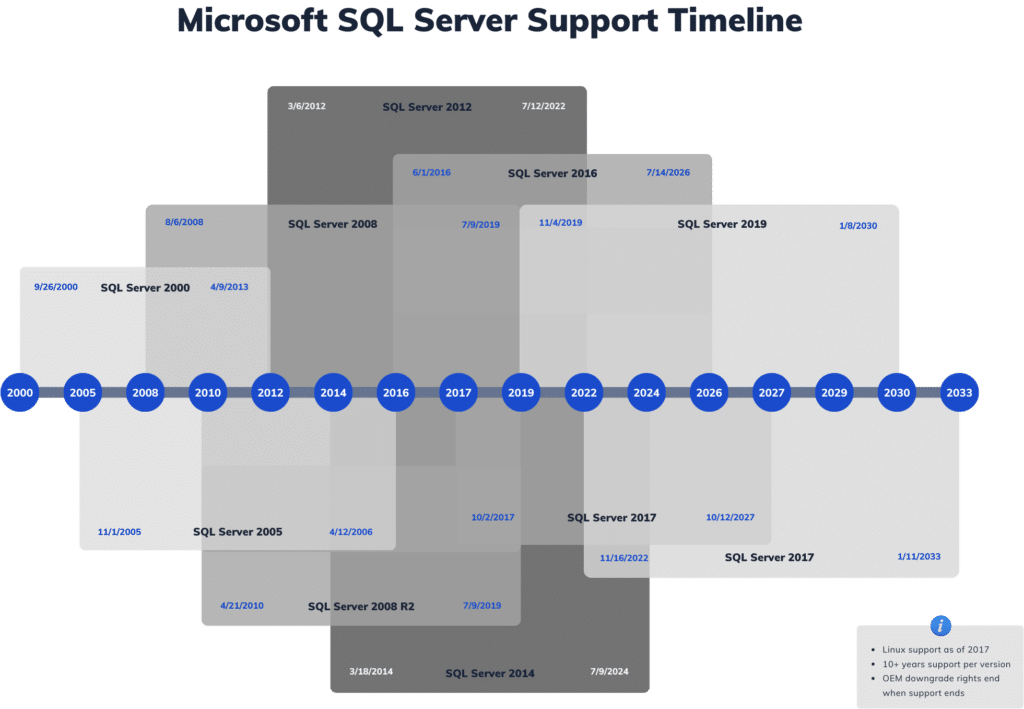
If you’re running an older version of SQL Server, it’s important to have a path to take advantage of these newer features and improvements. That’s where Software Assurance (SA) comes in.
Microsoft’s Software Assurance is a key mechanism to stay current with the latest SQL Server versions. Not only does it provide you with a range of benefits like license mobility and virtualization rights, but it also makes it easier to upgrade to the latest SQL Server version like SQL Server 2022.
With Software Assurance, you have access to new versions of licensed software released during the term of your agreement to deploy at your own pace. This means that if you’re on an older version, say SQL Server 2019, and SQL Server 2022 is released while you have active Software Assurance coverage, you’re entitled to upgrade to SQL Server 2022 at no additional licensing cost.
Please remember, however, that while Software Assurance covers the licensing cost of the upgrade, it does not automatically cover the costs associated with the actual upgrade process such as possible hardware upgrades, testing, and migration of your databases.
SQL Server 2022 Software Assurance
Software Assurance (SA) is a program offered by Microsoft that helps you get the most out of their software products and boost your IT productivity.
If you’re using SQL Server, SA can help you manage and deploy the software more efficiently and improve productivity. And if you need more hardware or licenses, you can easily add them without worrying about your version. With SA, you can combine current and future version licenses under the core licensing model without hassle.
Customers with subscription licenses through the Microsoft Customer Agreement also get some of the same benefits as SA customers, like access to the latest versions and options for virtualization. Just keep in mind that these subscriptions don’t come with License Mobility through SA.
You can find the complete list of benefits in the official SQL Server 2022 licensing guide which you can download here.
Here’s a short rundown of what you can get by combining SQL Enterprise Edition with SA or subscription licenses:
- Keep your SQL Server up to date with all the latest features
- Use as many virtual machines as you want
- Use your existing licenses to move to the cloud
- Get high availability and disaster recovery at no extra cost
- Create on-premises data visualizations with Power BI Report Server
| Benefit | Description |
|---|---|
| ? License by vCore | Customers can choose to license SQL Server 2022 by virtual operating system environment (OSE). |
| ? Fail-Over servers for disaster recovery | Same as above, but specifically within Azure Virtual Machines or Azure SQL Managed Instance. |
| ☁️ Fail-over servers for disaster recovery in Azure | Allows customers to install and run passive SQL Server 2022 instances in a separate OSE or server for disaster recovery in SQL Server on Azure Virtual Machines or Azure SQL Managed Instance in anticipation of a failover event. |
| ? Azure Hybrid Benefit | This allows customers with SQL Server licenses with Software Assurance or qualifying subscription licenses to enjoy a reduced rate on various Azure SQL services. |
| ? Fail-over servers for high availability | Allows use of passive SQL Server 2022 instances for high availability in anticipation of a failover event. |
| ∞ Unlimited virtualization | Customers can run any number of SQL Server 2022 Enterprise Edition instances in an unlimited number of VMs. |
| ? Power BI Report Server | Available to SQL Server Enterprise Edition customers. |
| ? Unlimited containerization | Customers can create any number of containerized SQL instances if they license all the virtual cores on their virtual OSE. |
| ? License mobility through Software Assurance | Allows license reassignment of SQL Server 2022 to third-party shared servers. |
| ? Additional benefits for Server and Cloud Enrollment customers | SCE customers may qualify for premium benefits, such as unlimited problem resolution support. |
For more general info on SA, visit https://aka.ms/SQLServerSoftwareAssurance.
Psst 💬
Need help in understanding your Microsoft Licensing? Licenseware creates great licensing content, but even better data analysis automations!
Get licensing insights in minutes today using our apps ⏱️
Or book a call with one of our licensing specialists 🤙🏻
SQL Server 2022 licensing models
Microsoft offers a few different options for licensing SQL Server, depending on how you typically use it. You can go with the Server+CAL model, which lets you license users and/or devices and then have low-cost access to additional SQL Server deployments. Or, if you need premium database capabilities and can’t easily count users, you can use the Per Core (or “core-based”) licensing model. This model gives you a more precise measure of computing power and a consistent licensing metric, no matter whether you’re using physical servers on-premises, virtual servers, or servers in the cloud.
Licensing Per Core
Under the Per Core model, you’ll need to assign a certain number of core licenses to each server running SQL Server or any of its components (like Reporting Services or Integration Services). The number of licenses you need depends on whether you’re licensing the physical server based on physical cores or individual virtual operating system environments (OSEs). With this model, you don’t need to worry about purchasing additional CALs (client access licenses) for users or devices to access the SQL Server software – you get unlimited access for internal and external users.
To license SQL Server using the Per Core model, you’ll need to count the total number of physical cores in the server, then purchase the appropriate number of core licenses (sold in packs of two). This model is best for deploying SQL Server Enterprise Edition (including the Parallel Data Warehouse option) or SQL Server Web Edition, internet or extranet workloads, systems that integrate with external-facing workloads, or deployments that span a large number of users/devices. It’s also a good choice if the total licensing costs for SQL Server Standard Edition would be lower than those for the Server+CAL model.
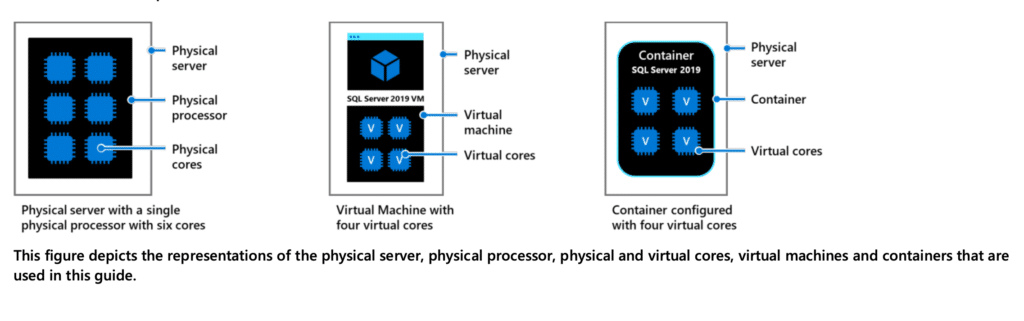
Licensing on Server + CAL
Suppose you’re using the Server+CAL model to license SQL Server Standard Edition. In that case, you’ll need to buy a server license for each server and a CAL for each device (Device CAL) and/or user (User CAL) accessing SQL Server or any of its components. Each server license lets you run any number of SQL Server instances on a single OSE. You’ll need to purchase the required CALs for internal and external users, and you can’t use Device CALs for users or User CALs for devices.
To license SQL Server using the Server+CAL model, you’ll need to assign a server license to each OSE running SQL Server or its components and purchase the appropriate number of Device CALs or User CALs for each device or user. This model is a good fit for smaller organizations that need to license SQL Server Standard Edition and can easily count the number of users and devices accessing it.
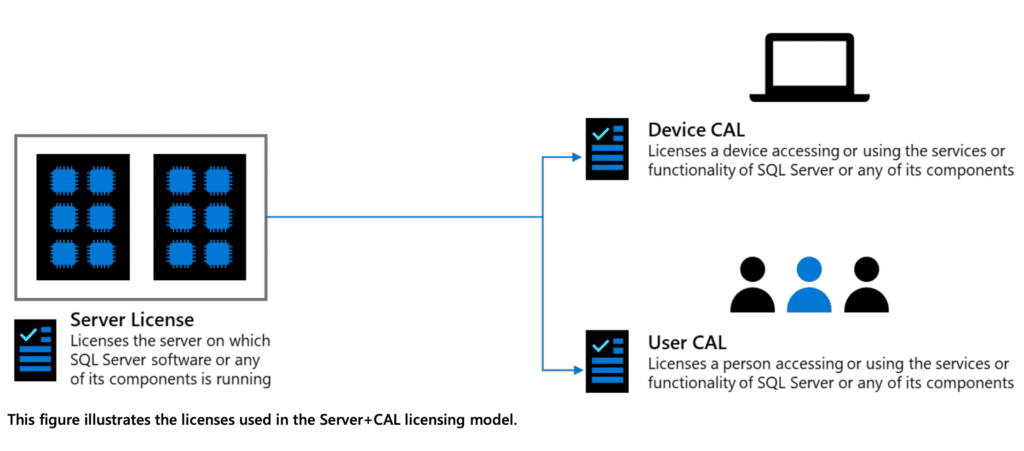
Keep in mind that these are just the basics of SQL Server licensing – there are a lot of other details and terms to consider, so make sure to read up on the full details and consult with a licensing specialist if you have any questions. You can find more info on the Per Core model in the Introduction to per core Licensing Volume Licensing Brief at https://aka.ms/LicensingByCores. You can get more details on the Server+CAL model in the Introduction to Server+CAL Licensing Volume Licensing Brief at https://aka.ms/ServerCALLicensing.
SQL Server 2022 components licensing
SQL Server software comes with a bunch of different licensed server components, like the SQL Server Database Engine (DB), Master Data Services (MDS), Analysis Services (AS), Integration Services (IS), Reporting Services (RS), and Data Quality Services (DQS). It also includes management tools and other software like client apps and tools for working with analytical data.
You can’t separate the software components of a single SQL Server license, so if you want to use any of the licensed components, you’ll need a license for the entire server. For example, if you have the SQL Server DB running on one server and SQL Server RS running on another, both servers will need to be fully licensed for SQL Server.
Additional or supplemental software like product documentation, client connectivity tools, add-ins, and Software Development Kits (SDKs) can generally be distributed and run on any number of devices as long as they’re being used with a licensed instance of SQL Server software. Check out the Volume Licensing Product Terms for a list of the additional software components that come with SQL Server.
For more details on the specific software components included with SQL Server, visit https://aka.ms/sqlserver2022editions.
Licensing virtualized environments
SQL Server is often used in virtualized environments, which let you run multiple instances of SQL Server concurrently in different virtual operating system environments (OSEs) or virtual machines (VMs). Microsoft offers virtualization rights, options, and benefits to give you flexibility when deploying SQL Server in virtual environments.
You can choose to license individual VMs as needed, or you can license for maximum virtualization in highly virtualized, private cloud, or dynamic environments. Keep in mind that starting with SQL Server 2022, you’ll only be able to license by VM with subscription licenses or with Software Assurance.
If you decide to license your VMs individually, you can move them around as needed within the same Server Farm (e.g., with the VM). You can also reassign licenses to servers in a different Server Farm, although this is subject to the standard 90-day reassignment limitation unless you have Software Assurance (SA). To get the most out of virtualization, you can license the entire physical server with Enterprise Edition core subscription licenses or with Software Assurance (SA).
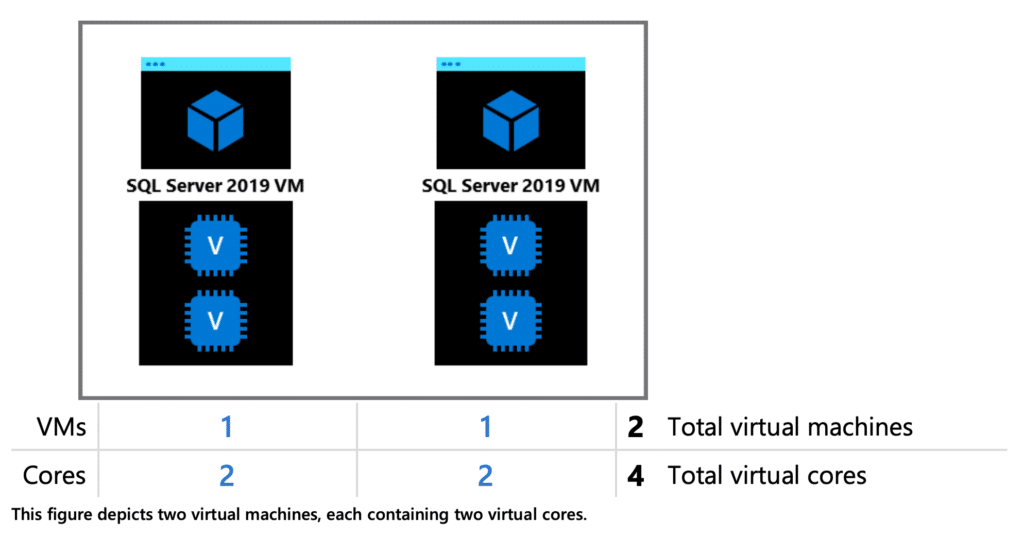
Licensing individual VMs
If you’re running a SQL Server instance on a virtual machine (VM) and it’s not using all the computing power of the physical server it’s on, you can save money by licensing individual VMs. There are two ways to do this: the Per Core model and the Server+CAL model.
Per Core model
With the Per Core model, you have to buy a core subscription license or license with Software Assurance for each virtual core (v-core) or virtual processor/CPU/thread supporting the VM running SQL Server. Each v-core maps to a hardware thread, with a minimum of four licenses per VM. You’ll need additional licenses if a single hardware thread supports multiple v-cores or multiple hardware threads support a single v-core. Standard Edition customers can only license individual VMs using the Per Core model. With a license with Software Assurance, you can move the licenses to another server within the same Server Farm.
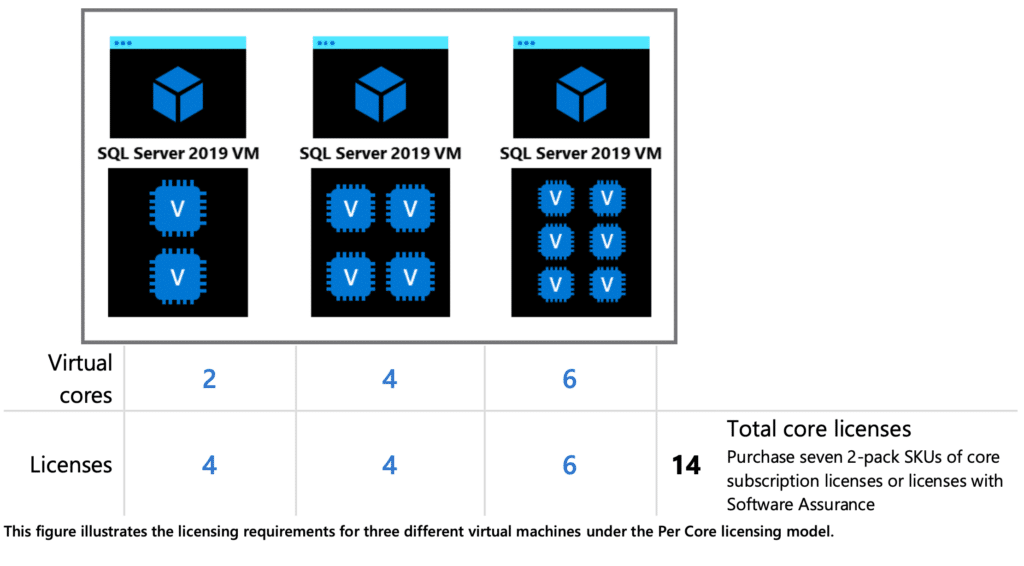
Server + CAL model
With the Server+CAL model, you must buy one server license for each VM running SQL Server, regardless of the number of virtual processors. So, if you want to run Standard Edition on six VMs with four v-cores each, you’d need six server licenses. Each user or device accessing SQL Server on the VM needs a CAL, too. You don’t need a subscription license or license with Software Assurance to use SQL Server in a VM with the Server+CAL model. Still, with a subscription license or license with Software Assurance, you can move the licenses to another server in the same Server Farm.
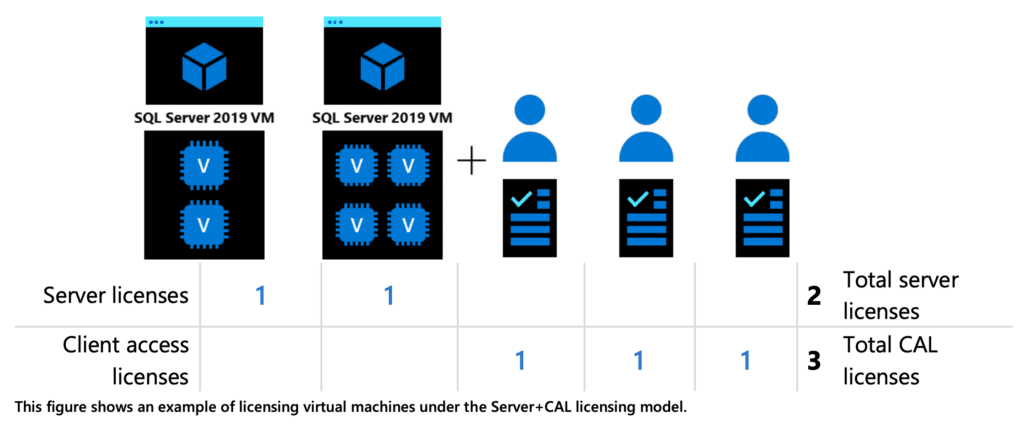
Licensing for maximum virtualization
If you have SQL Server Enterprise Edition and you’ve licensed all the physical cores on your server, you can run an unlimited number of instances of the software on as many VMs as you want, as long as you have a core license for each VM.
For example, if you have a four-processor server with four cores per processor and 16 core licenses, you can run SQL Server on up to 16 VMs. If you want to run it on more VMs, you have to get and assign more core licenses to the server.
With a SQL Server Enterprise subscription license or license with Software Assurance, you can run as many instances of the software as you want in any number of physical or virtual environments. This is a good option if you have a private cloud with many VMs, are using hyper-threading, or need to dynamically provision and de-provision VM resources. Make sure you keep your subscription licenses or Software Assurance coverage up to date!
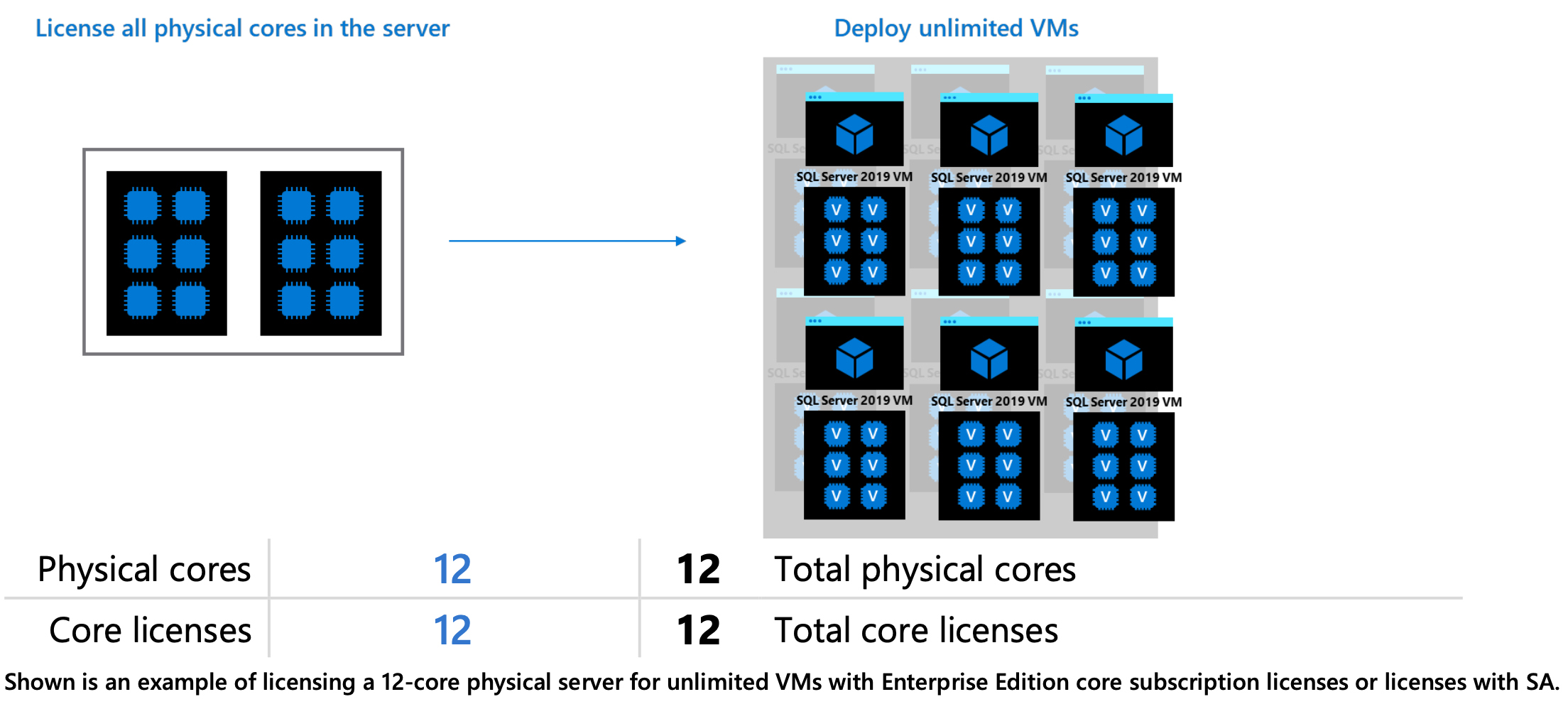
Licensing in SQL Server 2022 in containers
SQL Server can be used on Linux and Docker platforms, which means you can run it in containers using Docker. Containers are a way to run multiple isolated applications on a single system, and they have some benefits over virtual machines. They’re lightweight, can be started and stopped quickly, and are portable. On the other hand, virtual machines provide more isolation because they have their own virtual memory, cores, and operating system environment, but they also require more resources and overhead.
For licensing purposes, a container or virtual machine is considered an operating system environment (OSE), defined as all or part of an operating system instance or a virtual operating system instance with a separate machine identity. So, from a licensing perspective, containers and virtual machines are treated the same.
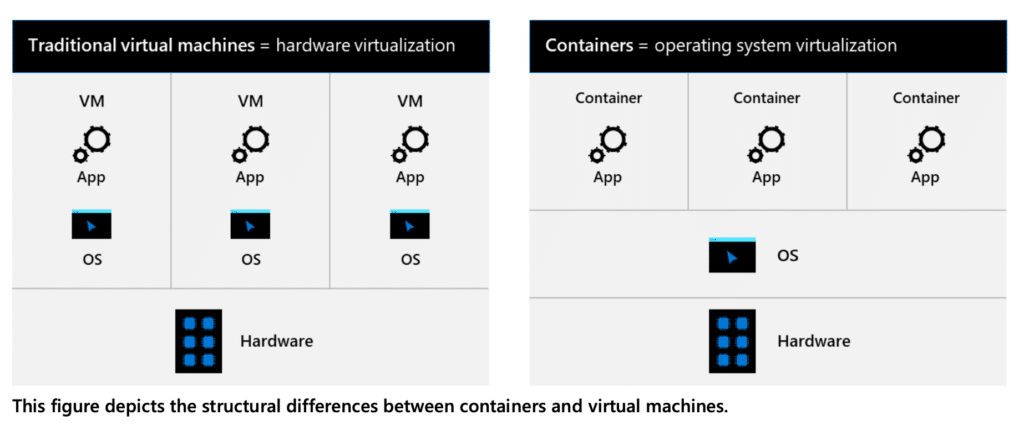
Licensing individual containers
If you want to run SQL Server in containers and use the Per Core licensing model, you’ll need to buy a core license for each virtual core (v-core) or virtual processor/CPU/thread supporting the container. There’s a minimum of four licenses per container and a v-core maps to a hardware thread.
If you have many containers and want to move them around to reallocate resources, Microsoft has the Flexible Virtualization Benefit, which has flexible reassignment rules.
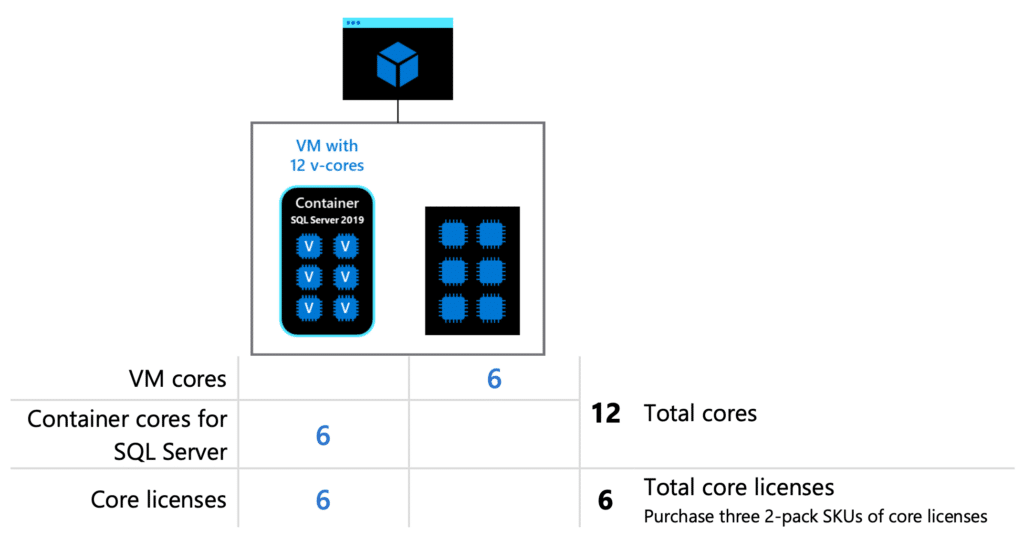
On the other hand, if you’re using the Server+CAL model, you must buy one server license for each container running SQL Server, regardless of the number of virtual processors. So, if you want to run Standard Edition on six containers with four v-cores each, you’ll need six server licenses. And remember that each user or device accessing SQL Server on the container will also need a CAL.
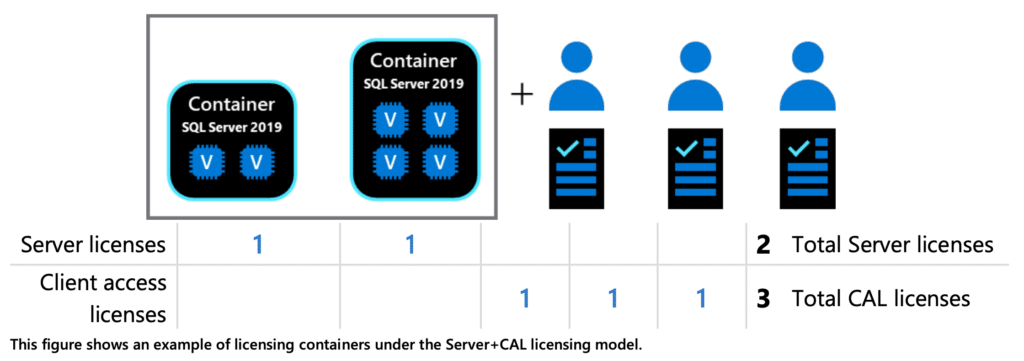
Licensing containers for maximum density
If you have SQL Server Enterprise Edition and you’ve licensed all the physical cores on your server, you can run as many containers as you have core licenses for.
So, if you have a four-processor server with four cores per processor and 16 core licenses, you can run SQL Server on up to 16 containers. If you want to run it on more containers, you just have to get and assign more core licenses to the server.
With Software Assurance coverage or a subscription license on all your Enterprise Edition core licenses, you can run unlimited containers on the server. This is a good option if you have a private cloud with many containers, are using hyper-threading, or need to dynamically provision and de-provision container resources. Just make sure you keep your Software Assurance coverage up to date!
Suppose you have SQL Server Standard or Enterprise Edition and Software Assurance coverage or subscription licenses. In that case, you can run any number of containers in a virtual operating system environment (virtual OSE) as long as you’ve licensed all the virtual cores in that OSE.
For example, if you have a 16 vCore OSE (including hyperthreaded cores), you can run SQL Server on any number of containers in that OSE, regardless of the number of virtual cores per container.
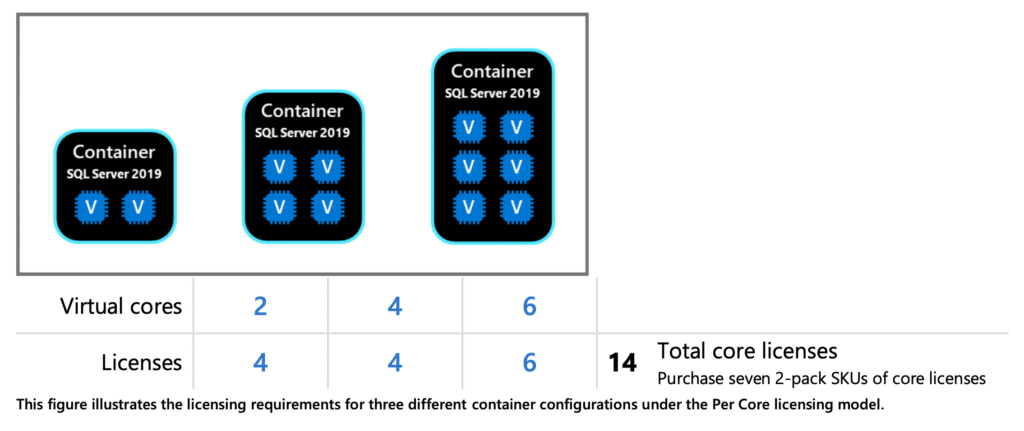
SQL Server 2022 licensing channels
There are a few different channels you can go through, depending on your needs. You can get them online from retailers who sell full packaged product (FPP) licenses, from Original Equipment Manufacturers (OEMs) who offer pre-installed licenses with their hardware systems, or from Licensing Solutions Partners (LSPs) and Enterprise Software Advisors (ESAs) who offer them through Microsoft Volume Licensing programs.
If you only have a few users, Microsoft has licensing programs to help you save on administrative overhead and software management costs while still getting licenses on an ongoing basis at a discount. You can choose the program that works best for your needs, whether it’s one of the comprehensive programs with Software Assurance included (like Open Value, Open Value Subscription, Enterprise Agreement, Enterprise Subscription Agreement, or the Server and Cloud Enrollment), a transactional program (like Open* or the Microsoft Products and Services Agreement), or SQL Server subscriptions through the Cloud Server Provider (CSP) channel.
And starting with SQL Server 2022, you’ll be able to purchase SQL Server on-premises or in third-party clouds through Microsoft Azure with Azure Arc-enabled SQL Server on a consumption basis.
If you’re a partner with Microsoft, there are also programs like the Microsoft Independent Software Vendor (ISV) Royalty Licensing Program and the Microsoft Services Provider License Agreement (SPLA) that can meet your specific needs.
For more info on Microsoft Volume Licensing Programs, check out the Volume Licensing Reference Guide at https://aka.ms/VLReferenceGuide, and for details on the Server and Cloud Enrollment, visit https://aka.ms/EnterpriseLicensing.
Learn about Licensewares automated Microsoft license analysis apps here
If you find our articles useful, register for our monthly newsletter for regular industry insights 👇

